Making a recording of game rules that you intend to sell as the final product is proving to be a learning experience for me. In case anyone else decides that this route is right for their game, here’s some things I learned along the way so far.
Use a pop filter
Jeff Lower suggested I pick up a pop filter to stop my “p” sounds from exploding in my listeners’ ears. Even I can hear the difference.
Listen to your playback
This sounds really, really elementary, but I recorded the first few tracks without listening to any of it. When I did listen, I heard this horrible buzzing sound. Turns out my microphone jack inserts a buzz even when nothing’s plugged into it! I tried to remove the noise in Audacity, but then it sounded like I was talking inside a coffee can. Luckily, Rob Bohl suggested I pick up a USB microphone.
Get someone very talented to do the music
I spoke with Russell Collins at Dreamation about the project, and he agreed to do a short intro for me. It sounds great, and sets a pretty high bar for the rest of my recording to live up to.
Record it in stereo
This past week I recorded all the tracks. This morning, when I tried to add in Russell’s excellent music, I found out that I had the microphone set to MONO rather than STEREO, which means that unless I want some people to only be able to hear the game from their left speaker, I have to record everything again. This will push playtesting back, but only hopefully a few days.
More updates as screw-ups warrant.
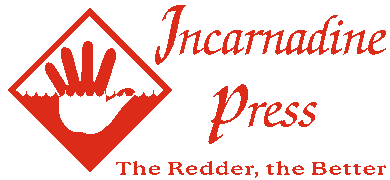
Hey Michael,
Just take your mono track, and duplicate it. Then turn one track into left, the other track into right, and then turn the two tracks into stereo. Then you should have two stereo tracks to play with which will get mixed down into a single track when you are done.
You may want to export when you are finished to a new .wav so you can open that resulting wave and see if the music and vocal parts are within a reasonable volume with each other. You’ll know you need to turn one down if one of the two is much “taller” than the other.
Also if you want to put in the effort to do it properly, don’t talk directly into the microphone but kind of past it. I don’t do this myself but I maybe set up soon to make it easy for me.
Welcome to the wonderful world of audio editing.
-Clyde
Thanks for the tip, Clyde. I gave it a try and it seemed to have worked, but then Audacity crashed, and seems to have taken the file I was working on with it! I’ll have to re-record that one track at least. If it sounds significantly better with your “talk past the mic” technique, I might re-record them all.
Yeah, I should have made myself more available for some of these issues.
I could put a little more polish on the music and send you a file at a higher bit rate too. I’m sending you a mail about a contract. Scaring one up was harder than I thought it would be.
When you’re finished with chapters, or even the entire book, I can do some mastering on it as well. Level volume changes, fill out the important frequencies, that kind of thing. Let me know if you’d like my help.
I would *love* your help, Russell! I should have stuff ready sometime this week.
Hey Michael,
Just take your mono track, and duplicate it. Then turn one track into left, the other track into right, and then turn the two tracks into stereo. Then you should have two stereo tracks to play with which will get mixed down into a single track when you are done.
You may want to export when you are finished to a new .wav so you can open that resulting wave and see if the music and vocal parts are within a reasonable volume with each other. You’ll know you need to turn one down if one of the two is much “taller” than the other.
Also if you want to put in the effort to do it properly, don’t talk directly into the microphone but kind of past it. I don’t do this myself but I maybe set up soon to make it easy for me.
Welcome to the wonderful world of audio editing.
-Clyde
Yeah, I should have made myself more available for some of these issues.
I could put a little more polish on the music and send you a file at a higher bit rate too. I’m sending you a mail about a contract. Scaring one up was harder than I thought it would be.
When you’re finished with chapters, or even the entire book, I can do some mastering on it as well. Level volume changes, fill out the important frequencies, that kind of thing. Let me know if you’d like my help.
Thanks for the tip, Clyde. I gave it a try and it seemed to have worked, but then Audacity crashed, and seems to have taken the file I was working on with it! I’ll have to re-record that one track at least. If it sounds significantly better with your “talk past the mic” technique, I might re-record them all.
I would *love* your help, Russell! I should have stuff ready sometime this week.